| | my Khador |  |
|
|
| Author | Message |
|---|
Dayth
Neophyte

Posts : 74
Join date : 2008-09-21
Location : Fairfield
 |  Subject: my Khador Subject: my Khador  Wed Jul 21, 2010 8:19 pm Wed Jul 21, 2010 8:19 pm | |
| https://s784.photobucket.com/albums/yy123/mase_0101/Here is what I have for my Khador so far not the greatest painter in the world but I like it so far. The pics suck because my camera is poopy the models aren't shiny they have a look of almost being frosted over in person. | |
|
  | |
Dayth
Neophyte

Posts : 74
Join date : 2008-09-21
Location : Fairfield
 |  Subject: Re: my Khador Subject: Re: my Khador  Thu Jul 22, 2010 6:40 pm Thu Jul 22, 2010 6:40 pm | |
| dood your painting skills suck | |
|
  | |
Hacksaw
Neophyte

Posts : 135
Join date : 2008-03-17
Location : Covington
 |  Subject: Re: my Khador Subject: Re: my Khador  Thu Jul 22, 2010 11:14 pm Thu Jul 22, 2010 11:14 pm | |
| I like the alt color scheme. I don't think its one I've seen before. I would like to see a clearer picture. keep up the painting | |
|
  | |
Dayth
Neophyte

Posts : 74
Join date : 2008-09-21
Location : Fairfield
 |  Subject: Re: my Khador Subject: Re: my Khador  Fri Jul 23, 2010 5:58 am Fri Jul 23, 2010 5:58 am | |
| ya the camera is crappy its some old nikon coolpix | |
|
  | |
Bojesphob
Forum Moderator

Posts : 1323
Join date : 2007-12-14
Location : West Side!
 |  Subject: Re: my Khador Subject: Re: my Khador  Fri Jul 23, 2010 9:23 am Fri Jul 23, 2010 9:23 am | |
| Not bad for a start! A few suggestions (and, I am intending this to be constructive criticism, I am not bashing what you've done, I do like the color combo). First, and I may be wrong, but it does not look like you primed it before painting. Though, again, I can't tell because of the pics. If you did not, I would suggest with the colors you are using to use a black primer. I use Dupli-color black car primer. Even though it has a tendency to rub off on points spikes and such (I handle it too much while I paint), it works really well overall. The black base coat gives you a great basis to work on, and it also covers mistakes (like you missed a spot in a corner painting) as it makes it look like a shadow. This is, of course, just how I prime. Second, your basing is great! Except one minor thing, the snow is a little messy on the edges. Not that it's a deal breaker, but if you had it a little cleaner, it would help the look of the model. Third, Inks and Washes can be your friend. What they do for you (as long as you don't just ink/wash the final product) is they help to give depth and define detail. I know this may or may not help, but this is my Drago:  I used washes on almost every part of the mini, but as a helper to the detail. After I washed, I went through and highlighted over the raised areas to bring out the detail more. Anyhow, I know I'm not an expert painter (that would be John Gimrich), but I feel that I do a decent job, so take my advice with a grain of salt. I think your stuff is decent, but with some practice and learning some new techniques, you could take it to the next level  | |
|
  | |
Bojesphob
Forum Moderator

Posts : 1323
Join date : 2007-12-14
Location : West Side!
 |  Subject: Re: my Khador Subject: Re: my Khador  Fri Jul 23, 2010 9:48 am Fri Jul 23, 2010 9:48 am | |
| Oh, another thing that black primer helps out a lot with is if you miss spots of paint, it makes it stand out better so that you can touch it up. This is what made me think of it from your group shot:  That would be a little easier to catch if you had a black base coat. Again, this is all just stuff to help you out, not trying to be deconstructive. | |
|
  | |
Dayth
Neophyte

Posts : 74
Join date : 2008-09-21
Location : Fairfield
 |  Subject: Re: my Khador Subject: Re: my Khador  Fri Jul 23, 2010 11:32 am Fri Jul 23, 2010 11:32 am | |
| I primed them grey I wanted the jacks to have lighter armor than the caster. This is because of the surface area I wanted the jacks to have a more frozen look to them instead of dirty so I did a little space wolf grey to do the iced over look I dont think the pics do justice but then again I suck at painting. My paint selection is limited I think I have like 8-10 pots and I just have black and brown ink. This is pretty much my first paint job since my space wolves only ended up being primer black. | |
|
  | |
Bojesphob
Forum Moderator

Posts : 1323
Join date : 2007-12-14
Location : West Side!
 |  Subject: Re: my Khador Subject: Re: my Khador  Fri Jul 23, 2010 11:45 am Fri Jul 23, 2010 11:45 am | |
| Ok, I didn't know if you had primed them or not. But, you can still go with the lighter colors on black primer. Don't knock your skills, you have to start somewhere. They look good, I'm just throwing ideas your way to help you to improve! If you still want the look that you have (with the lighter look to it), this would be my suggestion for it: Take and prime in black, then, using Astromomica Gray (the foundation paint), thinly coat the armor that you are wanting to paint lighter. Then, after enough of the thinned gray to coat the black you are then able to paint your lighter colors over top of it. Or, an alternative that might work with the basecoat gray: Go to Michael's or Hobby Lobby and pick up a $1.50 bottle of the black paint that they have. Then, when you are painting the metallic areas, coat the grey basecoat with the black, and when it dries, then paint the metal over it. Case and point, my decimator I based it in white and did that very technique, which gives you this type of look:  As I said, you've done a good job so far, I'm just trying to give you some tips to take you from where you are, and to help you learn the techniques that will help you to improve! You've got a good foundation to work with, I've seen a LOT worse than what you've done. With a little bit of practice and a fair amount of time, you could even be the next Gimrich!  | |
|
  | |
Affliction
Forum Moderator

Posts : 655
Join date : 2007-08-20
Age : 50
Location : Cincinnati, Oh.
 |  Subject: Re: my Khador Subject: Re: my Khador  Fri Jul 23, 2010 4:16 pm Fri Jul 23, 2010 4:16 pm | |
| That John guy is HORRIBLE at painting, imho...  | |
|
  | |
Bojesphob
Forum Moderator

Posts : 1323
Join date : 2007-12-14
Location : West Side!
 |  Subject: Re: my Khador Subject: Re: my Khador  Fri Jul 23, 2010 4:24 pm Fri Jul 23, 2010 4:24 pm | |
| Wow, did you survive that post, Chad? LOL | |
|
  | |
Affliction
Forum Moderator

Posts : 655
Join date : 2007-08-20
Age : 50
Location : Cincinnati, Oh.
 |  Subject: Re: my Khador Subject: Re: my Khador  Fri Jul 23, 2010 5:16 pm Fri Jul 23, 2010 5:16 pm | |
| Yeah actually read the whole thing, but only picked out the part I could be sarcastic about. I  John... like a newly introduced meth head loves his dealer. I want to learn all I can from him so I can make it on my own one day. | |
|
  | |
Bojesphob
Forum Moderator

Posts : 1323
Join date : 2007-12-14
Location : West Side!
 |  Subject: Re: my Khador Subject: Re: my Khador  Fri Jul 23, 2010 5:25 pm Fri Jul 23, 2010 5:25 pm | |
| I know what you mean, Chad  I try to absorb whatever he posts and try to see if I can reproduce something similar LOL Dayth, seriously, though, if you want any tips or help with techniques, there are a number of us who can help. That's why this community is here, to tell you the truth, to help each other get the most out of our hobbies and enjoy it to the fullest extent. I'm willing to do paint sessions (as long as my schedule permits), and I'm sure there are others as well that would be willing to help as well. So, feel free to ask questions, and we'll all try to help you in a constructive way! | |
|
  | |
Dayth
Neophyte

Posts : 74
Join date : 2008-09-21
Location : Fairfield
 |  Subject: Re: my Khador Subject: Re: my Khador  Sat Jul 24, 2010 11:02 am Sat Jul 24, 2010 11:02 am | |
| | |
|
  | |
Dayth
Neophyte

Posts : 74
Join date : 2008-09-21
Location : Fairfield
 |  Subject: Re: my Khador Subject: Re: my Khador  Sun Aug 01, 2010 1:38 pm Sun Aug 01, 2010 1:38 pm | |
| | |
|
  | |
Guest
Guest
 |  Subject: Re: my Khador Subject: Re: my Khador  Sun Aug 01, 2010 2:54 pm Sun Aug 01, 2010 2:54 pm | |
| I think things look OK... but it is so hard to tell w/out clear pics.
What are you doing to take pics? are you holding the camera in your hand?
You NEED to use a tripod or at a minimum a set up that lets you set the camera down and use a timer.
Second, try the Macro setting (little flower) if you need to get up closer.
Regards and happy painting.
|
|
  | |
Dayth
Neophyte

Posts : 74
Join date : 2008-09-21
Location : Fairfield
 |  Subject: Re: my Khador Subject: Re: my Khador  Sun Aug 01, 2010 3:48 pm Sun Aug 01, 2010 3:48 pm | |
| Ya I am holding the camera it isnt the greatest thing out there I think my cell phone takes a better picture to be honest. They all look better in person to be honest not claiming to be good. It seems when I try to get a decent close shot of any model the camera doesn't auto focus. I might have to take them over to Keith's place to have him take the pics since he has a better camera and tri pod. | |
|
  | |
Guest
Guest
 |  Subject: Re: my Khador Subject: Re: my Khador  Sun Aug 01, 2010 7:01 pm Sun Aug 01, 2010 7:01 pm | |
| What type of camera do you have? |
|
  | |
Dayth
Neophyte

Posts : 74
Join date : 2008-09-21
Location : Fairfield
 |  Subject: Re: my Khador Subject: Re: my Khador  Sun Aug 01, 2010 7:11 pm Sun Aug 01, 2010 7:11 pm | |
| Nikon Coolpix L12. 7.1 mp it is most likely operator error | |
|
  | |
Guest
Guest
 |  Subject: Re: my Khador Subject: Re: my Khador  Sun Aug 01, 2010 7:47 pm Sun Aug 01, 2010 7:47 pm | |
| Yes... Your camera is pretty good Try this. Set the camera on some books or other "stable" plateform. Set up your mini photo area. 1 sheet of white paper taped up and in a "C"shape. 2 light on either side of the paper...directed at the mini. Can be desk lamps. Set you camera to macro mode. - Quote :
Macro close-up mode is used for taking pictures of objects as close as 15 cm
(5.9 in.). Note that the flash may be unable to light shots entire subject at
distances of less than 50 cm (1 ft. 7.7 in.). If flash fires, play the picture back [JOHN SAYS NO FLASH] YOUR CAMERA MUST BE BETWEEN 6 inches and 18 inches from the subject.
and check the results.
1 Press L (macro close-up mode).
• The macro close-up mode is displayed.
2 Press the multi selector G or H to
choose [On] and press d.
• The F icon is displayed.
• When [OFF] is selected, FOFF is only displayed for
five seconds.
• The monitor will return to the normal display for
the current mode if the setting is not applied by
pressing d within five seconds.
• For information on using the multi selector, see “Multi Selector” (c  . .
3 Press v (k) or t (j) to frame the picture.
• The camera can focus at a distance of 15 cm
(5.9 in.) when the F turns green or the digital
zoom is in effect (zoom indicator turns yellow).
• The F turns green, when the zoom indicator is
moved to the right of the S.
4 Focus and shoot.
• The macro close-up mode applied in L mode is
stored in the camera’s memory even after the camera
is turned off. Then choose WB (white balance) to PRE. You will need a sheet of white or grey paper set up as a background. NO FLASH. Set up 2 lights on either side of your white paper. Now follow the preset. - Quote :
- Preset white balance is used with mixed lighting or to compensate for light
sources with a strong color cast (for example, to make pictures taken under a
lamp with a red shade look as though they had been taken under white light).
1 Place white or gray reference object under the lighting that
will be used during shooting.
2 Press the multi selector G or H to
choose [White bal. preset] and press d.
• The camera zooms in.
• For information on using the multi selector, see
“Multi Selector” (c  . .
3 Press G or H to choose [Measure].
• To apply the most recently measured value for preset
white balance, choose [Cancel] and press d.
4 Frame the reference object.
5 Press d.
• The shutter is released and the new white balance
value is set.
• No pictures are recorded. White balance is set before you put a miniature in front of the paper. Essentially you are telling your camera that the paper you are looking at, given the light you have.... = WHITE. Now put your miniature in front of the area. The manual says shutter can be set. If that is so set to around 1/8th second or lower until the picture appears too bright then increase the speed. Now take some photos. Good luck |
|
  | |
Dayth
Neophyte

Posts : 74
Join date : 2008-09-21
Location : Fairfield
 |  Subject: Re: my Khador Subject: Re: my Khador  Sun Aug 01, 2010 11:16 pm Sun Aug 01, 2010 11:16 pm | |
| Thank you very much sir. I have set this up and hopefully that will take care of my problem. | |
|
  | |
Keith
Sergeant


Posts : 672
Join date : 2007-11-27
 |  Subject: Re: my Khador Subject: Re: my Khador  Tue Aug 03, 2010 8:55 am Tue Aug 03, 2010 8:55 am | |
| Wow John that was an awesome post, thanks! I got some good photo taking pic advice from that too. Thanks | |
|
  | |
ucfan34
Neophyte

Posts : 65
Join date : 2008-06-04
Age : 39
 |  Subject: Re: my Khador Subject: Re: my Khador  Tue Aug 03, 2010 12:38 pm Tue Aug 03, 2010 12:38 pm | |
| Very cool, and appreciated, rundown of the picture taking process. I've also got a Nikon Coolpix (different model I believe). I'll follow this next time I'm taking pictures. Thanks. | |
|
  | |
Guest
Guest
 |  Subject: Re: my Khador Subject: Re: my Khador  Tue Aug 03, 2010 7:52 pm Tue Aug 03, 2010 7:52 pm | |
| Just so everyone is clear. the "quotes" in my post were from the NIKON's PDF online manual. Yours may be different. |
|
  | |
Dayth
Neophyte

Posts : 74
Join date : 2008-09-21
Location : Fairfield
 |  Subject: Re: my Khador Subject: Re: my Khador  Tue Aug 03, 2010 9:08 pm Tue Aug 03, 2010 9:08 pm | |
| This really made a difference I took a photo last night of butcher again and it was totally different looking. Thanks again. | |
|
  | |
Sponsored content
 |  Subject: Re: my Khador Subject: Re: my Khador  | |
| |
|
  | |
| | my Khador |  |
|